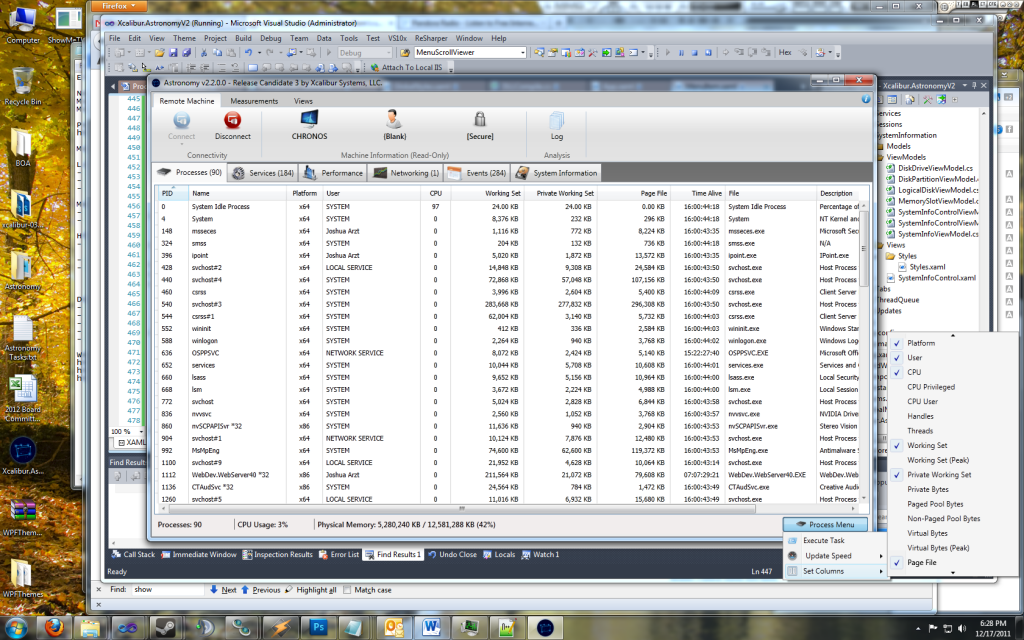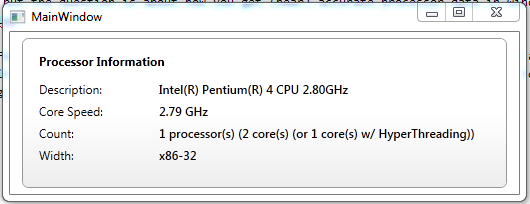The WordPress.com stats helper monkeys prepared a 2012 annual report for this blog.
Here’s an excerpt:
600 people reached the top of Mt. Everest in 2012. This blog got about 2,500 views in 2012. If every person who reached the top of Mt. Everest viewed this blog, it would have taken 4 years to get that many views.