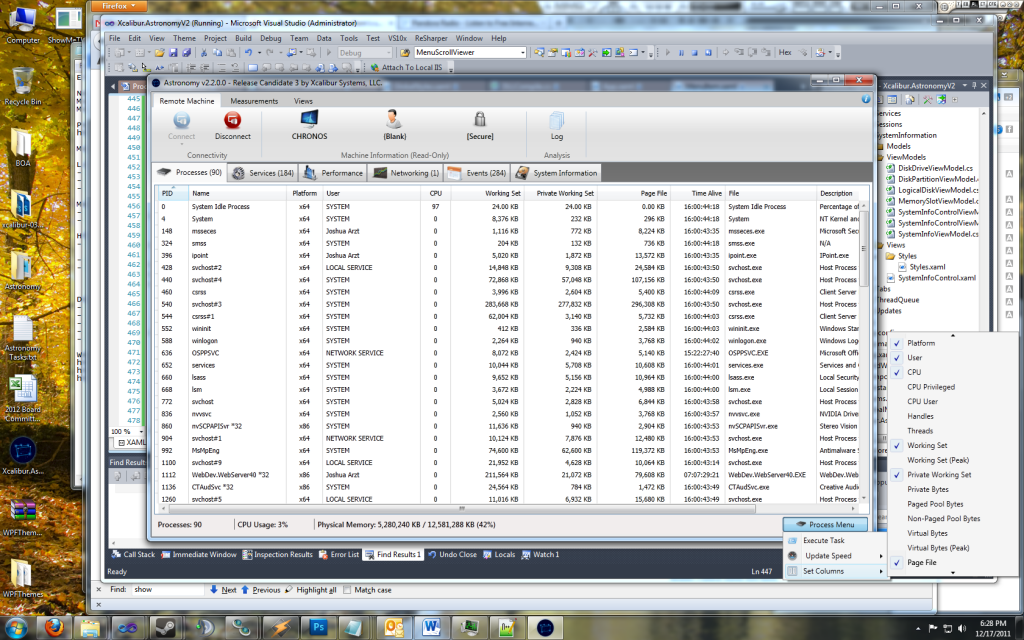Note: This topic has been updated with a complete solution in Part 2.
So, I was spending some time trying to figure out how to make a menu in WPF scrollable before it maxed out on my screen height. Well, unfortunately, the only way to do it is to override the default Aero template for the MenuItem in WPF. You can get that here.
Here’s the section to change. Notice the addition of “MaxHeight” on the “SubMenuScrollViewer” object. It’s really that simple.
<Popup x:Name="PART_Popup"
AllowsTransparency="true"
Placement="Right"
VerticalOffset="-3"
HorizontalOffset="-2"
IsOpen="{Binding Path=IsSubmenuOpen,RelativeSource={RelativeSource TemplatedParent}}"
Focusable="false"
PopupAnimation="{DynamicResource {x:Static SystemParameters.MenuPopupAnimationKey}}">
<theme:SystemDropShadowChrome Name="Shdw" Color="Transparent">
<ContentControl Name="SubMenuBorder"
Template="{DynamicResource {ComponentResourceKey TypeInTargetAssembly={x:Type FrameworkElement}, ResourceId=SubmenuContent}}"
IsTabStop="false">
<ScrollViewer Name="SubMenuScrollViewer" CanContentScroll="true" MaxHeight="400"
Style="{DynamicResource {ComponentResourceKey TypeInTargetAssembly={x:Type FrameworkElement}, ResourceId=MenuScrollViewer}}">
<Grid RenderOptions.ClearTypeHint="Enabled">
<Canvas Height="0" Width="0" HorizontalAlignment="Left" VerticalAlignment="Top">
<Rectangle
Height="{Binding ElementName=SubMenuBorder,Path=ActualHeight}"
Width="{Binding ElementName=SubMenuBorder,Path=ActualWidth}"
Fill="{StaticResource SubMenuBackgroundBrush}" />
</Canvas>
<ItemsPresenter Name="ItemsPresenter" Margin="2"
KeyboardNavigation.TabNavigation="Cycle"
KeyboardNavigation.DirectionalNavigation="Cycle"
SnapsToDevicePixels="{TemplateBinding SnapsToDevicePixels}"
Grid.IsSharedSizeScope="true"/>
</Grid>
</ScrollViewer>
</ContentControl>
</theme:SystemDropShadowChrome>
</Popup>
Here is a screenshot of the desired effect:
Here is the full Resource Dictionary xaml:
<ResourceDictionary
xmlns="http://schemas.microsoft.com/winfx/2006/xaml/presentation"
xmlns:x="http://schemas.microsoft.com/winfx/2006/xaml"
xmlns:theme="clr-namespace:Microsoft.Windows.Themes;assembly=PresentationFramework.Aero">
<MenuScrollingVisibilityConverter x:Key="MenuScrollingVisibilityConverter"/>
<Geometry x:Key="DownArrow">M 0,0 L 3.5,4 L 7,0 Z</Geometry>
<Geometry x:Key="UpArrow">M 0,4 L 3.5,0 L 7,4 Z</Geometry>
<Geometry x:Key="RightArrow">M 0,0 L 4,3.5 L 0,7 Z</Geometry>
<Geometry x:Key="Checkmark">M 0,5.1 L 1.7,5.2 L 3.4,7.1 L 8,0.4 L 9.2,0 L 3.3,10.8 Z</Geometry>
<SolidColorBrush x:Key="SubMenuBackgroundBrush" Color="#FFF5F5F5" />
<LinearGradientBrush x:Key="MenuItemSelectionFill"
StartPoint="0,0"
EndPoint="0,1">
<LinearGradientBrush.GradientStops>
<GradientStop Color="#34C5EBFF"
Offset="0"/>
<GradientStop Color="#3481D8FF"
Offset="1"/>
</LinearGradientBrush.GradientStops>
</LinearGradientBrush>
<LinearGradientBrush x:Key="MenuItemPressedFill"
StartPoint="0,0"
EndPoint="0,1">
<LinearGradientBrush.GradientStops>
<GradientStop Color="#28717070"
Offset="0"/>
<GradientStop Color="#50717070"
Offset="0.75"/>
<GradientStop Color="#90717070"
Offset="1"/>
</LinearGradientBrush.GradientStops>
</LinearGradientBrush>
<Style x:Key="{x:Static MenuItem.SeparatorStyleKey}"
TargetType="{x:Type Separator}">
<Setter Property="Template">
<Setter.Value>
<ControlTemplate TargetType="{x:Type Separator}">
<Grid SnapsToDevicePixels="true" Margin="0,6,0,4">
<Rectangle Height="1"
Margin="30,0,1,1"
Fill="#E0E0E0"/>
<Rectangle Height="1"
Margin="30,1,1,0"
Fill="White"/>
</Grid>
</ControlTemplate>
</Setter.Value>
</Setter>
</Style>
<ControlTemplate x:Key="{ComponentResourceKey TypeInTargetAssembly={x:Type MenuItem}, ResourceId=TopLevelItemTemplateKey}"
TargetType="{x:Type MenuItem}">
<Grid SnapsToDevicePixels="true">
<Rectangle x:Name="OuterBorder"
RadiusX="2"
RadiusY="2"/>
<Rectangle Name="Bg"
Margin="1"
Fill="{TemplateBinding MenuItem.Background}"
Stroke="{TemplateBinding MenuItem.BorderBrush}"
StrokeThickness="1"
RadiusX="1"
RadiusY="1"/>
<Rectangle x:Name="InnerBorder"
Margin="2"/>
<DockPanel>
<ContentPresenter x:Name="Icon"
Margin="4,0,6,0"
VerticalAlignment="Center"
ContentSource="Icon"
SnapsToDevicePixels="{TemplateBinding SnapsToDevicePixels}"/>
<Path x:Name="GlyphPanel"
Margin="7,0,0,0"
Visibility="Collapsed"
VerticalAlignment="Center"
Fill="{TemplateBinding MenuItem.Foreground}"
FlowDirection="LeftToRight"
Data="{StaticResource Checkmark}"/>
<ContentPresenter ContentSource="Header"
Margin="{TemplateBinding MenuItem.Padding}"
RecognizesAccessKey="True"
SnapsToDevicePixels="{TemplateBinding SnapsToDevicePixels}"/>
</DockPanel>
</Grid>
<ControlTemplate.Triggers>
<Trigger Property="Icon"
Value="{x:Null}">
<Setter TargetName="Icon"
Property="Visibility"
Value="Collapsed"/>
</Trigger>
<Trigger Property="IsChecked"
Value="true">
<Setter TargetName="GlyphPanel"
Property="Visibility"
Value="Visible"/>
<Setter TargetName="Icon"
Property="Visibility"
Value="Collapsed"/>
</Trigger>
<Trigger Property="IsHighlighted"
Value="true">
<Setter TargetName="Bg"
Property="Stroke"
Value="#90717070"/>
<Setter TargetName="OuterBorder"
Property="Stroke"
Value="#50FFFFFF"/>
<Setter TargetName="InnerBorder"
Property="Stroke"
Value="#50FFFFFF"/>
</Trigger>
<Trigger Property="IsKeyboardFocused"
Value="true">
<Setter TargetName="Bg"
Property="Stroke"
Value="#E0717070"/>
<Setter TargetName="Bg"
Property="Fill"
Value="{StaticResource MenuItemPressedFill}"/>
<Setter TargetName="InnerBorder"
Property="Stroke"
Value="#50747272"/>
</Trigger>
<Trigger Property="IsEnabled"
Value="false">
<Setter Property="Foreground"
Value="#FF9A9A9A"/>
<Setter TargetName="GlyphPanel"
Property="Fill"
Value="#848589"/>
</Trigger>
</ControlTemplate.Triggers>
</ControlTemplate>
<ControlTemplate x:Key="{ComponentResourceKey TypeInTargetAssembly={x:Type MenuItem}, ResourceId=TopLevelHeaderTemplateKey}"
TargetType="{x:Type MenuItem}">
<Grid SnapsToDevicePixels="true">
<Rectangle x:Name="OuterBorder"
RadiusX="2"
RadiusY="2"/>
<Rectangle Name="Bg"
Margin="1"
Fill="{TemplateBinding MenuItem.Background}"
Stroke="{TemplateBinding MenuItem.BorderBrush}"
StrokeThickness="1"
RadiusX="1"
RadiusY="1"/>
<Rectangle x:Name="InnerBorder"
Margin="2"/>
<DockPanel>
<ContentPresenter x:Name="Icon"
Margin="4,0,6,0"
VerticalAlignment="Center"
ContentSource="Icon"
SnapsToDevicePixels="{TemplateBinding SnapsToDevicePixels}"/>
<Path x:Name="GlyphPanel"
Margin="7,0,0,0"
Visibility="Collapsed"
VerticalAlignment="Center"
Fill="{TemplateBinding MenuItem.Foreground}"
FlowDirection="LeftToRight"
Data="{StaticResource Checkmark}"/>
<ContentPresenter ContentSource="Header"
Margin="{TemplateBinding MenuItem.Padding}"
RecognizesAccessKey="True"
SnapsToDevicePixels="{TemplateBinding SnapsToDevicePixels}"/>
</DockPanel>
<Popup x:Name="PART_Popup"
HorizontalOffset="1"
VerticalOffset="-1"
AllowsTransparency="true"
Placement="Bottom"
IsOpen="{Binding Path=IsSubmenuOpen,RelativeSource={RelativeSource TemplatedParent}}"
Focusable="false"
PopupAnimation="{DynamicResource {x:Static SystemParameters.MenuPopupAnimationKey}}">
<theme:SystemDropShadowChrome Name="Shdw"
Color="Transparent">
<ContentControl Name="SubMenuBorder"
Template="{DynamicResource {ComponentResourceKey TypeInTargetAssembly={x:Type FrameworkElement}, ResourceId=SubmenuContent}}"
IsTabStop="false">
<ScrollViewer Name="SubMenuScrollViewer" CanContentScroll="true" MaxHeight="400"
Style="{DynamicResource {ComponentResourceKey TypeInTargetAssembly={x:Type FrameworkElement}, ResourceId=MenuScrollViewer}}">
<Grid RenderOptions.ClearTypeHint="Enabled">
<Canvas Height="0" Width="0" HorizontalAlignment="Left" VerticalAlignment="Top">
<Rectangle
Height="{Binding ElementName=SubMenuBorder,Path=ActualHeight}"
Width="{Binding ElementName=SubMenuBorder,Path=ActualWidth}"
Fill="{StaticResource SubMenuBackgroundBrush}" />
</Canvas>
<ItemsPresenter Name="ItemsPresenter" Margin="2"
KeyboardNavigation.TabNavigation="Cycle"
KeyboardNavigation.DirectionalNavigation="Cycle"
SnapsToDevicePixels="{TemplateBinding SnapsToDevicePixels}"
Grid.IsSharedSizeScope="true"/>
</Grid>
</ScrollViewer>
</ContentControl>
</theme:SystemDropShadowChrome>
</Popup>
</Grid>
<ControlTemplate.Triggers>
<Trigger Property="IsSuspendingPopupAnimation"
Value="true">
<Setter TargetName="PART_Popup"
Property="PopupAnimation"
Value="None"/>
</Trigger>
<Trigger Property="Icon"
Value="{x:Null}">
<Setter TargetName="Icon"
Property="Visibility"
Value="Collapsed"/>
</Trigger>
<Trigger Property="IsChecked"
Value="true">
<Setter TargetName="GlyphPanel"
Property="Visibility"
Value="Visible"/>
<Setter TargetName="Icon"
Property="Visibility"
Value="Collapsed"/>
</Trigger>
<Trigger SourceName="PART_Popup"
Property="Popup.HasDropShadow"
Value="true">
<Setter TargetName="Shdw"
Property="Margin"
Value="0,0,5,5"/>
<Setter TargetName="Shdw"
Property="Color"
Value="#71000000"/>
</Trigger>
<Trigger Property="IsHighlighted"
Value="true">
<Setter TargetName="Bg"
Property="Stroke"
Value="#90717070"/>
<Setter TargetName="OuterBorder"
Property="Stroke"
Value="#50FFFFFF"/>
<Setter TargetName="InnerBorder"
Property="Stroke"
Value="#50FFFFFF"/>
</Trigger>
<Trigger Property="IsKeyboardFocused"
Value="true">
<Setter TargetName="Bg"
Property="Stroke"
Value="#E0717070"/>
<Setter TargetName="Bg"
Property="Fill"
Value="{StaticResource MenuItemPressedFill}"/>
<Setter TargetName="InnerBorder"
Property="Stroke"
Value="#50747272"/>
</Trigger>
<Trigger Property="IsSubmenuOpen"
Value="true">
<Setter TargetName="Bg"
Property="Stroke"
Value="#E0717070"/>
<Setter TargetName="Bg"
Property="Fill"
Value="{StaticResource MenuItemPressedFill}"/>
<Setter TargetName="InnerBorder"
Property="Stroke"
Value="#50747272"/>
</Trigger>
<Trigger Property="IsEnabled"
Value="false">
<Setter Property="Foreground"
Value="#FF9A9A9A"/>
<Setter TargetName="GlyphPanel"
Property="Fill"
Value="#848589"/>
</Trigger>
</ControlTemplate.Triggers>
</ControlTemplate>
<!-- Submenu -->
<ControlTemplate x:Key="{ComponentResourceKey TypeInTargetAssembly={x:Type MenuItem}, ResourceId=SubmenuItemTemplateKey}"
TargetType="{x:Type MenuItem}">
<Grid SnapsToDevicePixels="true">
<Rectangle Name="Bg"
Fill="{TemplateBinding MenuItem.Background}"
Stroke="{TemplateBinding MenuItem.BorderBrush}"
StrokeThickness="1"
RadiusX="2"
RadiusY="2"/>
<Rectangle x:Name="InnerBorder"
Margin="1"
RadiusX="2"
RadiusY="2"/>
<Grid>
<Grid.ColumnDefinitions>
<ColumnDefinition MinWidth="24"
Width="Auto"
SharedSizeGroup="MenuItemIconColumnGroup"/>
<ColumnDefinition Width="4"/>
<ColumnDefinition Width="*"/>
<ColumnDefinition Width="37"/>
<ColumnDefinition Width="Auto"
SharedSizeGroup="MenuItemIGTColumnGroup"/>
<ColumnDefinition Width="17"/>
</Grid.ColumnDefinitions>
<ContentPresenter x:Name="Icon"
Margin="1"
VerticalAlignment="Center"
ContentSource="Icon"
SnapsToDevicePixels="{TemplateBinding SnapsToDevicePixels}"/>
<Border x:Name="GlyphPanel"
Background="#E6EFF4"
BorderBrush="#CDD3E6"
BorderThickness="1"
CornerRadius="3"
Margin="1"
Visibility="Hidden"
Width="22"
Height="22">
<Path Name="Glyph"
Width="9"
Height="11"
Fill="#0C12A1"
FlowDirection="LeftToRight"
Data="{StaticResource Checkmark}"/>
</Border>
<ContentPresenter Grid.Column="2"
ContentSource="Header"
Margin="{TemplateBinding MenuItem.Padding}"
RecognizesAccessKey="True"
SnapsToDevicePixels="{TemplateBinding SnapsToDevicePixels}"/>
<TextBlock Grid.Column="4"
Text="{TemplateBinding MenuItem.InputGestureText}"
Margin="{TemplateBinding MenuItem.Padding}"/>
</Grid>
</Grid>
<ControlTemplate.Triggers>
<Trigger Property="Icon"
Value="{x:Null}">
<Setter TargetName="Icon"
Property="Visibility"
Value="Collapsed"/>
</Trigger>
<Trigger Property="IsChecked"
Value="true">
<Setter TargetName="GlyphPanel"
Property="Visibility"
Value="Visible"/>
<Setter TargetName="Icon"
Property="Visibility"
Value="Collapsed"/>
</Trigger>
<Trigger Property="IsHighlighted"
Value="true">
<Setter TargetName="Bg"
Property="Fill"
Value="{StaticResource MenuItemSelectionFill}"/>
<Setter TargetName="Bg"
Property="Stroke"
Value="#8071CBF1"/>
<Setter TargetName="InnerBorder"
Property="Stroke"
Value="#40FFFFFF"/>
</Trigger>
<Trigger Property="IsEnabled"
Value="false">
<Setter Property="Foreground"
Value="#FF9A9A9A"/>
<Setter TargetName="GlyphPanel"
Property="Background"
Value="#EEE9E9"/>
<Setter TargetName="GlyphPanel"
Property="BorderBrush"
Value="#DBD6D6"/>
<Setter TargetName="Glyph"
Property="Fill"
Value="#848589"/>
</Trigger>
</ControlTemplate.Triggers>
</ControlTemplate>
<ControlTemplate x:Key="{ComponentResourceKey TypeInTargetAssembly={x:Type MenuItem}, ResourceId=SubmenuHeaderTemplateKey}"
TargetType="{x:Type MenuItem}">
<Grid SnapsToDevicePixels="true">
<Rectangle Name="Bg"
Fill="{TemplateBinding MenuItem.Background}"
Stroke="{TemplateBinding MenuItem.BorderBrush}"
StrokeThickness="1"
RadiusX="2"
RadiusY="2"/>
<Rectangle x:Name="InnerBorder"
Margin="1"
Stroke="Transparent"
StrokeThickness="1"
RadiusX="2"
RadiusY="2"/>
<Grid>
<Grid.ColumnDefinitions>
<ColumnDefinition MinWidth="24"
Width="Auto"
SharedSizeGroup="MenuItemIconColumnGroup"/>
<ColumnDefinition Width="4"/>
<ColumnDefinition Width="*"/>
<ColumnDefinition Width="37"/>
<ColumnDefinition Width="Auto"
SharedSizeGroup="MenuItemIGTColumnGroup"/>
<ColumnDefinition Width="17"/>
</Grid.ColumnDefinitions>
<ContentPresenter x:Name="Icon"
Margin="1"
VerticalAlignment="Center"
ContentSource="Icon"
SnapsToDevicePixels="{TemplateBinding SnapsToDevicePixels}"/>
<Border x:Name="GlyphPanel"
Background="#E6EFF4"
BorderBrush="#CDD3E6"
BorderThickness="1"
CornerRadius="3"
Margin="1"
Visibility="Hidden"
Width="22"
Height="22">
<Path Name="Glyph"
Width="9"
Height="11"
Fill="#0C12A1"
FlowDirection="LeftToRight"
Data="{StaticResource Checkmark}"/>
</Border>
<ContentPresenter Grid.Column="2"
ContentSource="Header"
Margin="{TemplateBinding MenuItem.Padding}"
RecognizesAccessKey="True"
SnapsToDevicePixels="{TemplateBinding SnapsToDevicePixels}"/>
<TextBlock Grid.Column="4"
Text="{TemplateBinding MenuItem.InputGestureText}"
Margin="{TemplateBinding MenuItem.Padding}"
Visibility="Collapsed"/>
<Path Grid.Column="5"
VerticalAlignment="Center"
Margin="4,0,0,0"
Fill="{TemplateBinding MenuItem.Foreground}"
Data="{StaticResource RightArrow}"/>
</Grid>
<Popup x:Name="PART_Popup"
AllowsTransparency="true"
Placement="Right"
VerticalOffset="-3"
HorizontalOffset="-2"
IsOpen="{Binding Path=IsSubmenuOpen,RelativeSource={RelativeSource TemplatedParent}}"
Focusable="false"
PopupAnimation="{DynamicResource {x:Static SystemParameters.MenuPopupAnimationKey}}">
<theme:SystemDropShadowChrome Name="Shdw"
Color="Transparent">
<ContentControl Name="SubMenuBorder"
Template="{DynamicResource {ComponentResourceKey TypeInTargetAssembly={x:Type FrameworkElement}, ResourceId=SubmenuContent}}"
IsTabStop="false">
<ScrollViewer Name="SubMenuScrollViewer" CanContentScroll="true" MaxHeight="400"
Style="{DynamicResource {ComponentResourceKey TypeInTargetAssembly={x:Type FrameworkElement}, ResourceId=MenuScrollViewer}}">
<Grid RenderOptions.ClearTypeHint="Enabled">
<Canvas Height="0" Width="0" HorizontalAlignment="Left" VerticalAlignment="Top">
<Rectangle
Height="{Binding ElementName=SubMenuBorder,Path=ActualHeight}"
Width="{Binding ElementName=SubMenuBorder,Path=ActualWidth}"
Fill="{StaticResource SubMenuBackgroundBrush}" />
</Canvas>
<ItemsPresenter Name="ItemsPresenter" Margin="2"
KeyboardNavigation.TabNavigation="Cycle"
KeyboardNavigation.DirectionalNavigation="Cycle"
SnapsToDevicePixels="{TemplateBinding SnapsToDevicePixels}"
Grid.IsSharedSizeScope="true"/>
</Grid>
</ScrollViewer>
</ContentControl>
</theme:SystemDropShadowChrome>
</Popup>
</Grid>
<ControlTemplate.Triggers>
<Trigger Property="IsSuspendingPopupAnimation"
Value="true">
<Setter TargetName="PART_Popup"
Property="PopupAnimation"
Value="None"/>
</Trigger>
<Trigger Property="IsHighlighted"
Value="true">
<Setter TargetName="InnerBorder"
Property="Stroke"
Value="#D1DBF4FF"/>
</Trigger>
<Trigger Property="Icon"
Value="{x:Null}">
<Setter TargetName="Icon"
Property="Visibility"
Value="Collapsed"/>
</Trigger>
<Trigger Property="IsChecked"
Value="true">
<Setter TargetName="GlyphPanel"
Property="Visibility"
Value="Visible"/>
<Setter TargetName="Icon"
Property="Visibility"
Value="Collapsed"/>
</Trigger>
<Trigger SourceName="PART_Popup"
Property="Popup.HasDropShadow"
Value="true">
<Setter TargetName="Shdw"
Property="Margin"
Value="0,0,5,5"/>
<Setter TargetName="Shdw"
Property="Color"
Value="#71000000"/>
</Trigger>
<Trigger Property="IsHighlighted"
Value="true">
<Setter TargetName="Bg"
Property="Fill"
Value="{StaticResource MenuItemSelectionFill}"/>
<Setter TargetName="Bg"
Property="Stroke"
Value="#8571CBF1"/>
</Trigger>
<Trigger Property="IsEnabled"
Value="false">
<Setter Property="Foreground"
Value="#FF9A9A9A"/>
<Setter TargetName="GlyphPanel"
Property="Background"
Value="#EEE9E9"/>
<Setter TargetName="GlyphPanel"
Property="BorderBrush"
Value="#DBD6D6"/>
<Setter TargetName="Glyph"
Property="Fill"
Value="#848589"/>
</Trigger>
</ControlTemplate.Triggers>
</ControlTemplate>
<Style x:Key="{x:Type MenuItem}"
TargetType="{x:Type MenuItem}">
<Setter Property="HorizontalContentAlignment"
Value="{Binding Path=HorizontalContentAlignment,RelativeSource={RelativeSource AncestorType={x:Type ItemsControl}}}"/>
<Setter Property="VerticalContentAlignment"
Value="{Binding Path=VerticalContentAlignment,RelativeSource={RelativeSource AncestorType={x:Type ItemsControl}}}"/>
<Setter Property="Background"
Value="Transparent"/>
<Setter Property="ScrollViewer.PanningMode"
Value="Both"/>
<Setter Property="Stylus.IsFlicksEnabled"
Value="False"/>
<Setter Property="Template"
Value="{DynamicResource {ComponentResourceKey TypeInTargetAssembly={x:Type MenuItem}, ResourceId=SubmenuItemTemplateKey}}"/>
<Style.Triggers>
<Trigger Property="Role"
Value="TopLevelHeader">
<Setter Property="Padding"
Value="7,2,8,3"/>
<Setter Property="Template"
Value="{DynamicResource {ComponentResourceKey TypeInTargetAssembly={x:Type MenuItem}, ResourceId=TopLevelHeaderTemplateKey}}"/>
</Trigger>
<Trigger Property="Role"
Value="TopLevelItem">
<Setter Property="Padding"
Value="7,2,8,3"/>
<Setter Property="Template"
Value="{DynamicResource {ComponentResourceKey TypeInTargetAssembly={x:Type MenuItem}, ResourceId=TopLevelItemTemplateKey}}"/>
</Trigger>
<Trigger Property="Role"
Value="SubmenuHeader">
<Setter Property="Padding"
Value="2,3,2,3"/>
<Setter Property="Template"
Value="{DynamicResource {ComponentResourceKey TypeInTargetAssembly={x:Type MenuItem}, ResourceId=SubmenuHeaderTemplateKey}}"/>
</Trigger>
<Trigger Property="Role"
Value="SubmenuItem">
<Setter Property="Padding"
Value="2,3,2,3"/>
</Trigger>
</Style.Triggers>
</Style>
</ResourceDictionary>
It’s not pretty. I hope MS adds the ability to change the height in future versions as I would rather not write a separate extended control just for this.
Until next time…