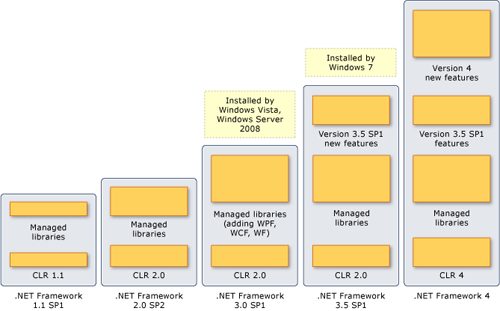Quite often I see people either at work or on forums asking why they can’t see .Net Framework 3.5 in IIS. Then, someone of much experience will tell them to use 2.0 with no further explanation since in most cases the person asking the question just wants it to work. Well, I want you to know the answer, so let me explain that.
In .Net there are 2 versions of consideration: the CLR and the Framework. A .NET CLR can contain several .Net frameworks, since .Net CLR’s are incremental versions (contain content from the earlier version and build upon them like a foundation). To get a visual idea of how this is laid out:
.NET Framework Versions and Dependencies
As you can see, there is not necessarily a new CLR every time a new Framework version is released. In many cases, you can consider the 3.5 framework to be a massive service release update to 2.0.
When configuring IIS, remember to look to the CLR version number and you will be okay. If you can’t find those numbers then you need to check that the right frameworks are installed.
The link posted above from Microsoft lays it all out in nice charts which include the versions of Windows these frameworks are included by default.
That’s all for now…