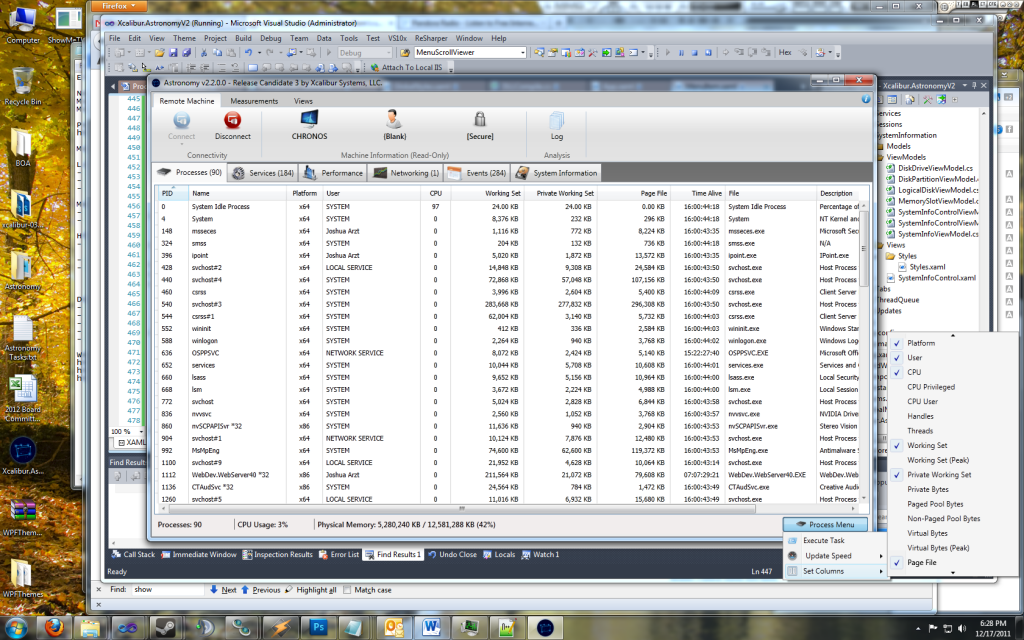Note: This is a continuation of the very popular article Customizing the WPF MenuItem in XAML.
The source code for this solution (Visual Studio 2012) can be downloaded HERE
Q: I have a WPF submenu but I want to limit it’s height. How do I do that?
A: As mentioned in the earlier post you need to override the default Aero MenuItem template and components for WPF.
Q: So, where do we need to modify the style to fix this?
A: There are actually 2 areas in the style that require modification.
These are lines 180 – 199 of the Style (as seen in the original post linked above):
1 2 3 4 5 6 7 8 9 10 11 12 13 14 15 16 17 18 19 20 | <ContentControl Name="SubMenuBorder" Template="{DynamicResource {ComponentResourceKey TypeInTargetAssembly={x:Type FrameworkElement}, ResourceId=SubmenuContent}}" IsTabStop="false"> <ScrollViewer Name="SubMenuScrollViewer" CanContentScroll="true" MaxHeight="400" Style="{DynamicResource {ComponentResourceKey TypeInTargetAssembly={x:Type FrameworkElement}, ResourceId=MenuScrollViewer}}"> <Grid RenderOptions.ClearTypeHint="Enabled"> <Canvas Height="0" Width="0" HorizontalAlignment="Left" VerticalAlignment="Top"> <Rectangle Height="{Binding ElementName=SubMenuBorder,Path=ActualHeight}" Width="{Binding ElementName=SubMenuBorder,Path=ActualWidth}" Fill="{StaticResource SubMenuBackgroundBrush}" /> </Canvas> <ItemsPresenter Name="ItemsPresenter" Margin="2" KeyboardNavigation.TabNavigation="Cycle" KeyboardNavigation.DirectionalNavigation="Cycle" SnapsToDevicePixels="{TemplateBinding SnapsToDevicePixels}" Grid.IsSharedSizeScope="true"/> </Grid> </ScrollViewer></ContentControl> |
Notice on line 183 (line 4), we added the MaxHeight=”400″
We repeat the again in the code between lines 457 and 476 of the Style (as seen in the original post linked above):
1 2 3 4 5 6 7 8 9 10 11 12 13 14 15 16 17 18 19 20 | <ContentControl Name="SubMenuBorder" Template="{DynamicResource {ComponentResourceKey TypeInTargetAssembly={x:Type FrameworkElement}, ResourceId=SubmenuContent}}" IsTabStop="false"> <ScrollViewer Name="SubMenuScrollViewer" CanContentScroll="true" MaxHeight="400" Style="{DynamicResource {ComponentResourceKey TypeInTargetAssembly={x:Type FrameworkElement}, ResourceId=MenuScrollViewer}}"> <Grid RenderOptions.ClearTypeHint="Enabled"> <Canvas Height="0" Width="0" HorizontalAlignment="Left" VerticalAlignment="Top"> <Rectangle Height="{Binding ElementName=SubMenuBorder,Path=ActualHeight}" Width="{Binding ElementName=SubMenuBorder,Path=ActualWidth}" Fill="{StaticResource SubMenuBackgroundBrush}" /> </Canvas> <ItemsPresenter Name="ItemsPresenter" Margin="2" KeyboardNavigation.TabNavigation="Cycle" KeyboardNavigation.DirectionalNavigation="Cycle" SnapsToDevicePixels="{TemplateBinding SnapsToDevicePixels}" Grid.IsSharedSizeScope="true"/> </Grid> </ScrollViewer></ContentControl> |
Notice on line 460 (line 4), we added the MaxHeight=”400″
The blocks are virtually identical except the first one affects the initial Submenu and the second handles the child Submenu.
The intent here is to control the MaxHeight with a property so, we are going to do just that.
My Project file layout:

Important files:
- MenuItemEnhanced.xaml: Our new and improved MenuItem control (now with submenu height features!)
- MenuItemEnhanced.xaml.cs: Code-behind for our new and improved MenuItem control.
- Styles.xaml: A ResourceDictionary containing the MenuItem style mentioned above in it’s entirety.
All right. We saw the initial style sheet in it’s “glory”. Lets look at the code for the new control.
The MenuItemEnhanced XAML:
1 2 3 4 5 6 7 8 9 10 11 12 | <MenuItem x:Class="Xcalibur.UI.Menu.Controls.MenuItemEnhanced" <MenuItem.Resources> <ResourceDictionary> <ResourceDictionary.MergedDictionaries> <ResourceDictionary Source="/Xcalibur.UI.Menu;component/Styles/Styles.xaml" /> </ResourceDictionary.MergedDictionaries> </ResourceDictionary> </MenuItem.Resources></MenuItem> |
Nothing overly remarkable here. We created a new control that is based on MenuItem.
Now the code-behind:
1 2 3 4 5 6 7 8 9 10 11 12 13 14 15 16 17 18 19 20 21 22 23 24 25 26 27 28 29 30 31 32 33 34 35 36 37 38 39 40 41 42 43 44 45 46 | using System.Windows;using System.Windows.Controls;namespace Xcalibur.UI.Menu.Controls{ /// <summary> /// An extended MenuItem /// </summary> public partial class MenuItemEnhanced : MenuItem { #region Properties /// <summary> /// Gets or sets the height of the max submenu. /// </summary> /// <value> /// The height of the max submenu. /// </value> public double MaxSubmenuHeight { get { return (double)GetValue(MaxSubmenuHeightProperty); } set { SetValue(MaxSubmenuHeightProperty, value); } } /// <summary> /// Gets or sets the height of the max submenu (Dependency Property) /// </summary> public static readonly DependencyProperty MaxSubmenuHeightProperty = DependencyProperty.Register("MaxSubmenuHeight", typeof(double), typeof(MenuItemEnhanced), new PropertyMetadata(400.0)); #endregion #region Constructors /// <summary> /// Initializes a new instance of the <see cref="MenuItemEnhanced"/> class. /// </summary> public MenuItemEnhanced() { this.InitializeComponent(); } #endregion }} |
Here, we created a dependency property called MaxSubmenuHeight of type double. The default height in this case is 400.0 since we used that height in the last post. Nothing more needed to be done here.
The kicker is updating our ResourceDictionary to observe our new, awesome DependencyProperty. To do that, we will go back to those 2 sections of XAML in the style sheet and change this:
MaxHeight=”400″
to this:
MaxHeight=”{Binding Path=MaxSubmenuHeight,RelativeSource={RelativeSource TemplatedParent}}”
That’s all there is to it.
And now for your viewing pleasure (as included in the project linked above), here is an example. The initial menu has been capped at 600px and it’s submenu at 200px:
1 2 3 4 5 6 7 8 9 10 11 12 13 14 15 16 17 18 19 20 21 22 23 24 25 26 27 28 29 30 31 32 33 34 35 36 37 38 39 40 41 42 43 44 45 46 47 48 49 50 51 52 53 54 55 56 57 58 59 60 61 62 63 64 65 66 67 68 69 70 71 72 73 74 75 76 77 78 79 80 81 82 83 84 85 86 87 88 89 90 91 92 93 94 95 96 | <Window x:Class="TestBed.MainWindow" xmlns:menu="clr-namespace:Xcalibur.UI.Menu.Controls;assembly=Xcalibur.UI.Menu" Title="MainWindow" Height="350" Width="525"> <Grid> <Menu> <menu:MenuItemEnhanced Header="Test Menu" MaxSubmenuHeight="600"> <menu:MenuItemEnhanced Header="Test Item 1" /> <menu:MenuItemEnhanced Header="Test Item 1" /> <menu:MenuItemEnhanced Header="Test Item 1" /> <menu:MenuItemEnhanced Header="Test Item 1" /> <menu:MenuItemEnhanced Header="Test Item 1" /> <menu:MenuItemEnhanced Header="Test Item 1" /> <menu:MenuItemEnhanced Header="Test Item 1" /> <menu:MenuItemEnhanced Header="Test Item 1" /> <menu:MenuItemEnhanced Header="Test Item 1" /> <menu:MenuItemEnhanced Header="Test Item 1" /> <menu:MenuItemEnhanced Header="Test Item 1" /> <menu:MenuItemEnhanced Header="Test Item 1" /> <menu:MenuItemEnhanced Header="Test Item 1" /> <menu:MenuItemEnhanced Header="Test Item 1" /> <menu:MenuItemEnhanced Header="Test Item 1" /> <menu:MenuItemEnhanced Header="Test Item 1" /> <menu:MenuItemEnhanced Header="Test Item 1" /> <menu:MenuItemEnhanced Header="Test Item 1" /> <menu:MenuItemEnhanced Header="Test Item 1" /> <menu:MenuItemEnhanced Header="Test Item 1" /> <menu:MenuItemEnhanced Header="Test Item 1" /> <menu:MenuItemEnhanced Header="Test Item 1" /> <menu:MenuItemEnhanced Header="Test Item 1" /> <menu:MenuItemEnhanced Header="Test Item 1" /> <menu:MenuItemEnhanced Header="Test Item 1" /> <menu:MenuItemEnhanced Header="Test Item 1" /> <menu:MenuItemEnhanced Header="Test Item 1" /> <menu:MenuItemEnhanced Header="Test Item 1" /> <menu:MenuItemEnhanced Header="Test Item 1" /> <menu:MenuItemEnhanced Header="Test Item 1" /> <menu:MenuItemEnhanced Header="Test Item 1" /> <menu:MenuItemEnhanced Header="Test Item 1" /> <menu:MenuItemEnhanced Header="Test Item 1" /> <menu:MenuItemEnhanced Header="Test Item 1" /> <menu:MenuItemEnhanced Header="Test Item 1" /> <menu:MenuItemEnhanced Header="Test Item 1" /> <menu:MenuItemEnhanced Header="Test Item 1" /> <menu:MenuItemEnhanced Header="Test Item 1" /> <menu:MenuItemEnhanced Header="Test Item 1" /> <menu:MenuItemEnhanced Header="Test Item 1" /> <menu:MenuItemEnhanced Header="Test Item 1" /> <menu:MenuItemEnhanced Header="Submenu" MaxSubmenuHeight="200"> <menu:MenuItemEnhanced Header="Test Item 1" /> <menu:MenuItemEnhanced Header="Test Item 1" /> <menu:MenuItemEnhanced Header="Test Item 1" /> <menu:MenuItemEnhanced Header="Test Item 1" /> <menu:MenuItemEnhanced Header="Test Item 1" /> <menu:MenuItemEnhanced Header="Test Item 1" /> <menu:MenuItemEnhanced Header="Test Item 1" /> <menu:MenuItemEnhanced Header="Test Item 1" /> <menu:MenuItemEnhanced Header="Test Item 1" /> <menu:MenuItemEnhanced Header="Test Item 1" /> <menu:MenuItemEnhanced Header="Test Item 1" /> <menu:MenuItemEnhanced Header="Test Item 1" /> <menu:MenuItemEnhanced Header="Test Item 1" /> <menu:MenuItemEnhanced Header="Test Item 1" /> <menu:MenuItemEnhanced Header="Test Item 1" /> <menu:MenuItemEnhanced Header="Test Item 1" /> <menu:MenuItemEnhanced Header="Test Item 1" /> <menu:MenuItemEnhanced Header="Test Item 1" /> <menu:MenuItemEnhanced Header="Test Item 1" /> <menu:MenuItemEnhanced Header="Test Item 1" /> <menu:MenuItemEnhanced Header="Test Item 1" /> <menu:MenuItemEnhanced Header="Test Item 1" /> <menu:MenuItemEnhanced Header="Test Item 1" /> <menu:MenuItemEnhanced Header="Test Item 1" /> <menu:MenuItemEnhanced Header="Test Item 1" /> <menu:MenuItemEnhanced Header="Test Item 1" /> <menu:MenuItemEnhanced Header="Test Item 1" /> <menu:MenuItemEnhanced Header="Test Item 1" /> <menu:MenuItemEnhanced Header="Test Item 1" /> <menu:MenuItemEnhanced Header="Test Item 1" /> <menu:MenuItemEnhanced Header="Test Item 1" /> <menu:MenuItemEnhanced Header="Test Item 1" /> <menu:MenuItemEnhanced Header="Test Item 1" /> <menu:MenuItemEnhanced Header="Test Item 1" /> <menu:MenuItemEnhanced Header="Test Item 1" /> <menu:MenuItemEnhanced Header="Test Item 1" /> <menu:MenuItemEnhanced Header="Test Item 1" /> <menu:MenuItemEnhanced Header="Test Item 1" /> <menu:MenuItemEnhanced Header="Test Item 1" /> <menu:MenuItemEnhanced Header="Test Item 1" /> <menu:MenuItemEnhanced Header="Test Item 1" /> </menu:MenuItemEnhanced> </menu:MenuItemEnhanced> </Menu> </Grid></Window> |
And that looks like this:

That’s all for now. Hope I helped you solve this annoying issue.